Can I cancel a print job on the MFD?
Article Number: 614 | Rating: Unrated | Last Updated: Tue, Jun 1, 2021 4:39 PM
Can I cancel a print job on the MFD?
Aimed at: Edinburgh Napier’s staff
Yes the job can be cancelled on the MFD.
1. Scan your staff card using the card scanner.

2. If you don’t have your ID card you can log in using your University Login ID and password by clicking on Alternative Login.

3. Select Access Device on screen.
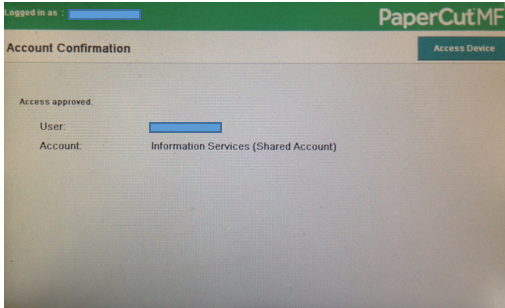
4. Click the Print Release button.
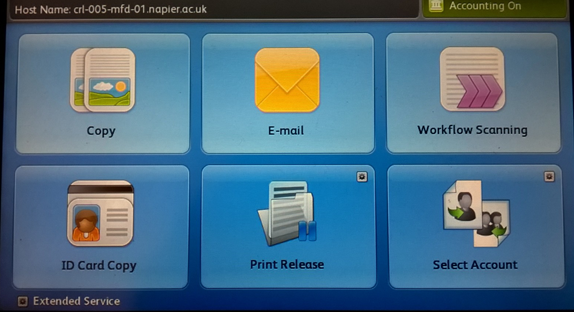
5. Tap the document you want to delete then select the Delete button in the bottom right corner.
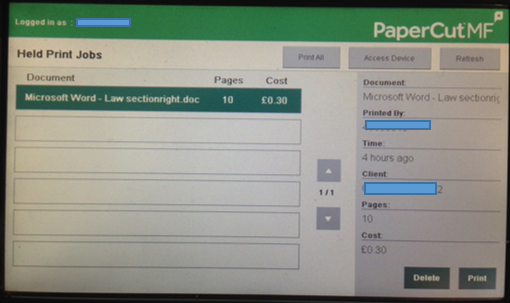
6. The print job is now cancelled and will disappear from the list.
7. Remember to log out.
See also: How do I cancel a print job?
