How do I edit a scheduled Webex session?
Article Number: 214 | Rating: Unrated | Last Updated: Fri, May 21, 2021 3:07 PM
How do I edit a scheduled Webex session?
Aimed at: Edinburgh Napier’s staff
To edit a session scheduled from https://edinburghnapier.webex.com first sign-in then click My Meetings.
Click the meeting topic and then click Edit to change any of the session details.
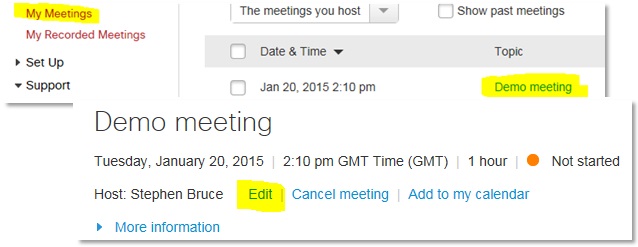
To edit a session that has been scheduled in Moodle click the + icon to show the session details and then click the edit icon (highlighted):
