Can I participate in a Webex meeting from a mobile device?
Can I participate in a Webex session from a mobile device?
Aimed at: Edinburgh Napier’s staff
 You can participate in Webex sessions from your mobile phone by installing the Webex app for iOS and Android devices. When you click the session link in the email invitation or from a Moodle module, your device will prompt to open Webex in the app, and which will then prompt to use the device’s microphone and camera. These videos for iOS and Android devices shopw the app opening from a Moodle link.
You can participate in Webex sessions from your mobile phone by installing the Webex app for iOS and Android devices. When you click the session link in the email invitation or from a Moodle module, your device will prompt to open Webex in the app, and which will then prompt to use the device’s microphone and camera. These videos for iOS and Android devices shopw the app opening from a Moodle link.
You’ll need to download and install the Cisco Webex Meetings app from Apple of Google Play app store.
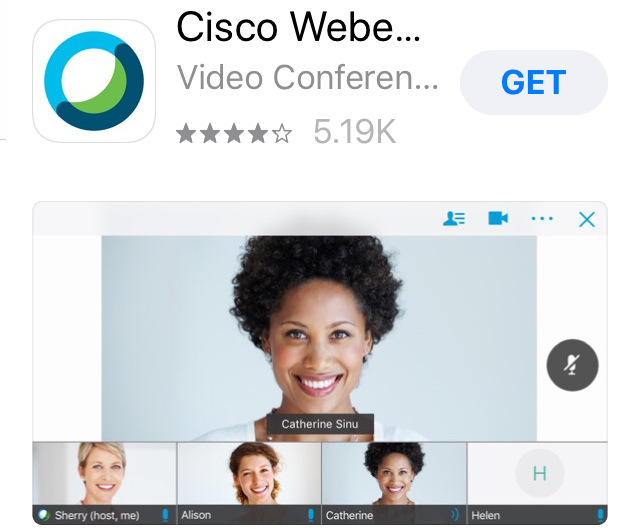
Now test the app by opening a web browser on your phone and going to the Webex test room at www.webex.com/test-meeting.html
Enter your name and email address, and click Join.
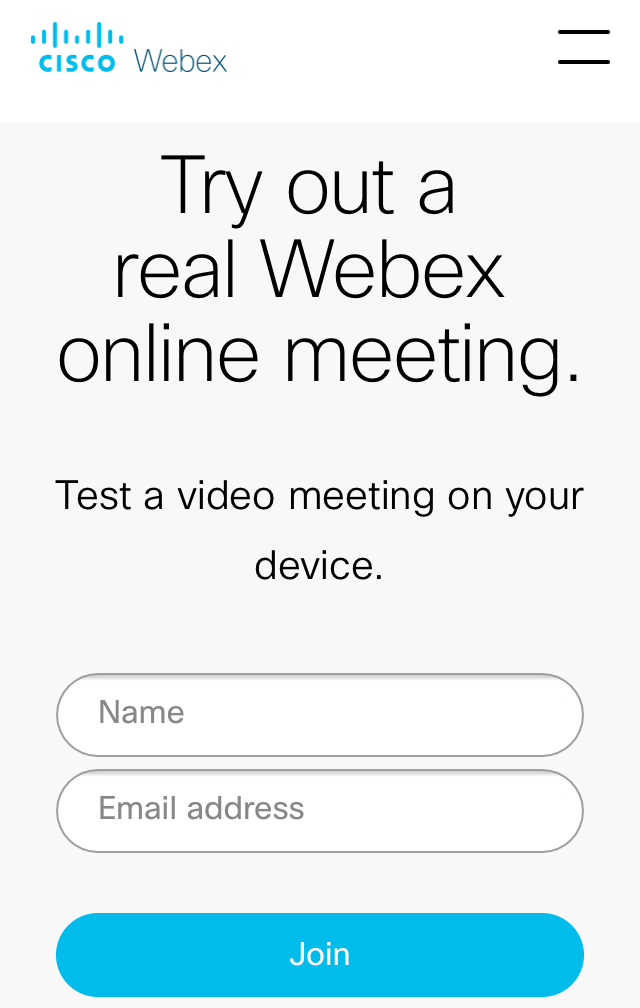
When prompted, open Webex in the app.
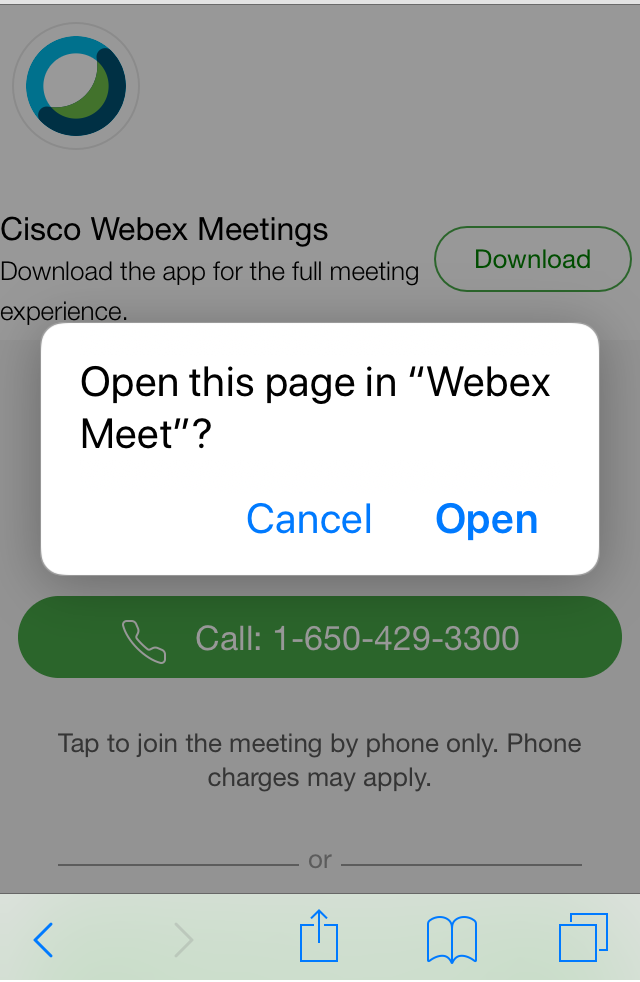
Choose Internet for audio and you have successfully tested the app.
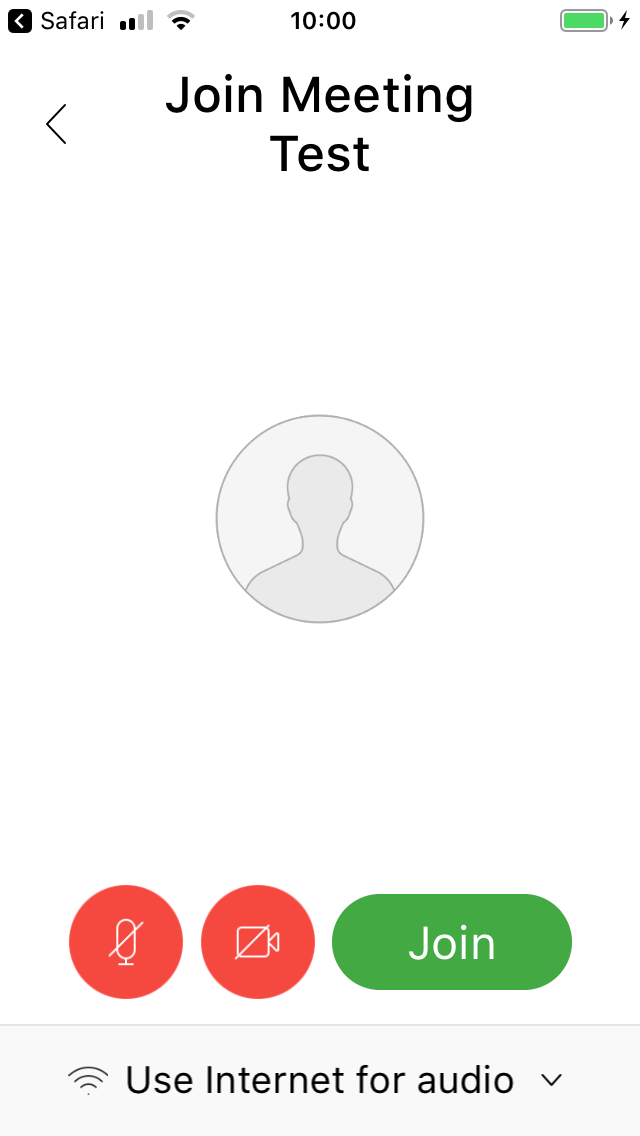
Alternatively Webex provides support call-in toll numbers for a range of countries which allows attendees to join a meeting from telephone (audio only). The call-in numbers are displayed in the session invitation email or Moodle link. Each Webex session has a unique session number which is entered after dialling the call-in number.
