How do I schedule Webex meetings from Microsoft Outlook and Office applications?
How do I schedule Webex meetings from Microsoft Outlook and Office applications?
Aimed at: Edinburgh Napier’s staff
Schedule Webex from Microsoft Outlook and Office
Webex can be integrated with your Outlook calendar by installing the Meetings app from the downloads page . The app runs on your desktop and is also an easy eay to schedule and host meetings.
Click the cog icon amd from the Preferences menu select Integrations choose which Office applications are to integrate the app.
In the Account option ensure that the site URL is edinburghnapier.webex.com .
Example 1: Outlook
Meet Now immediately starts a Webex meeting without the need to schedule. Schedule Meeting starts an Outlook Calendar invitation to embed a Webex meeting link.
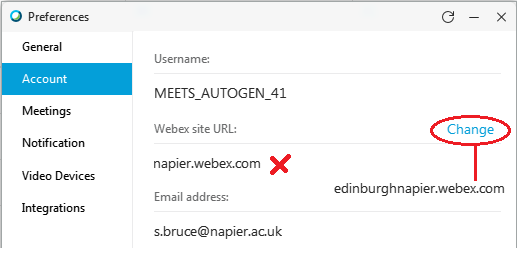
Note: if you already had Webex integrated with Outlook prior to May 2019 then you need to change the site URL to edinburghnapier.webex.com . Click Preferences > Account and click Change and sign into Webex to choose the correct site URL.
Example 2: Microsoft Word
Share This File prompts for a colleague’s email address and then shares the file within Webex. The Webex option provides options to start an instantmeeting or to schedule a meeting.
