Can I access Autodesk software off campus?
Article Number: 1072 | Rating: Unrated | Last Updated: Thu, Oct 17, 2024 2:21 PM
Can I access Autodesk software off campus?
Aimed at: Edinburgh Napier’s staff
Autodesk have a free download available for Edinburgh Napier's staff providing access to Autodesk software from home. Available software includes Inventor, AutoCAD and more - a full list can be found here.
To install the software you need to create an account using your Edinburgh Napier University email address. The software is for non-profit use - full terms of use can be found here.
To download the software to your personal device:
- Visit the Autodesk website and click on the software you wish to download:
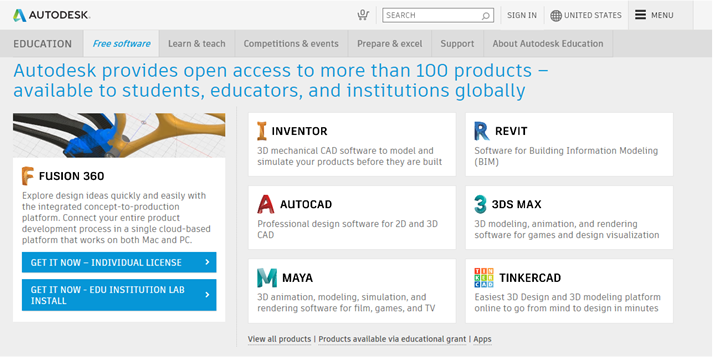
- If you already have an account choose Sign In, otherwise choose Create Account:
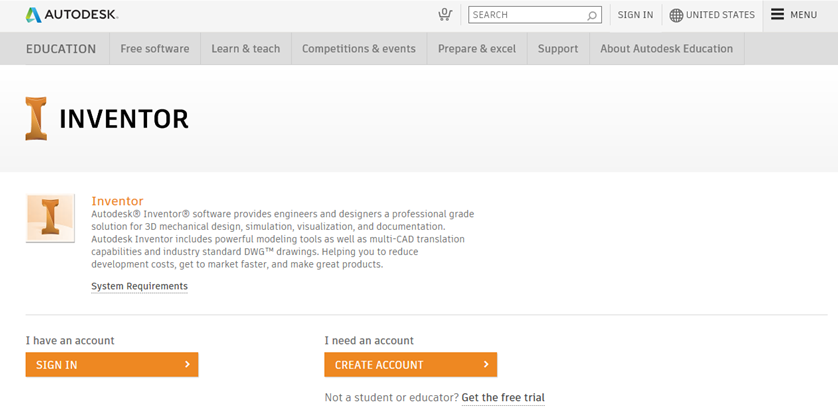
- Click on the relevant options from the drop down lists, click Next:
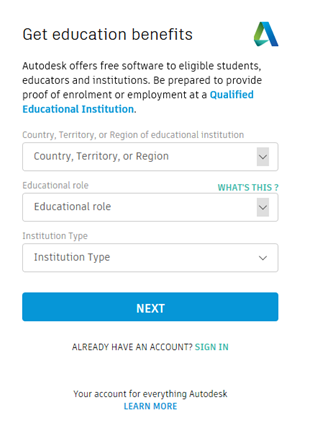
- You will be prompted to enter your details to create an account, click Create Account:
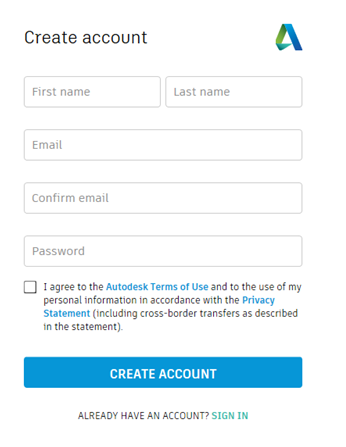
- A verification email will be sent. From the email click Verify email:
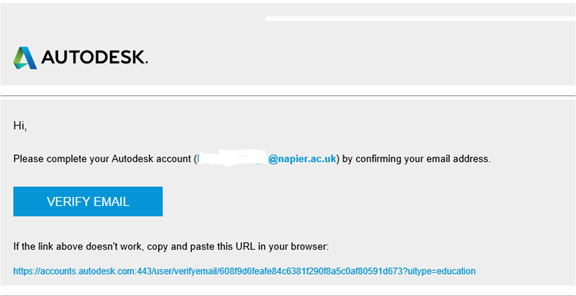
- You'll be taken to the following screen, click Done:
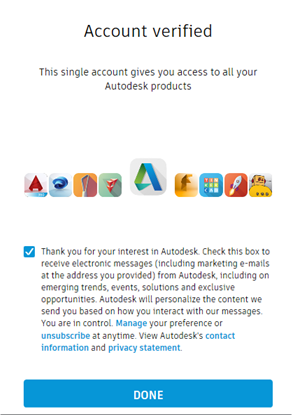
- If you're taken to the "Just one more step" screen enter "Edinburgh Napier University" and your School / department and click Next:
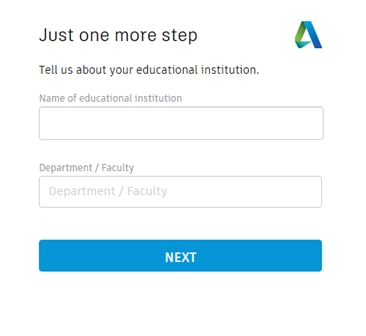
- At the Account Set screen click Continue:
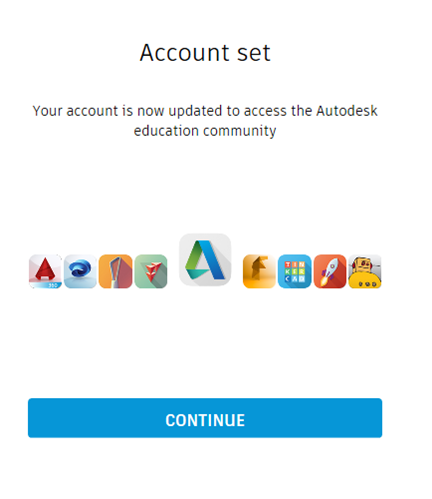
- Choose deploy without network server, choose the version of the software and select your operating system and language:
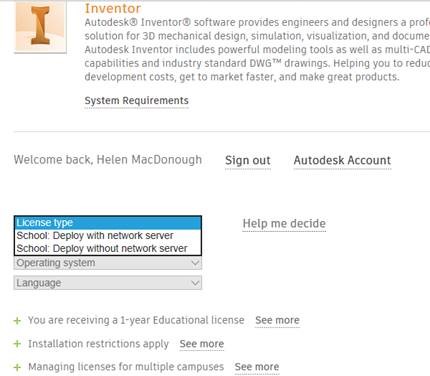
- Choose Download Now and follow the on screen instructions to download the software:
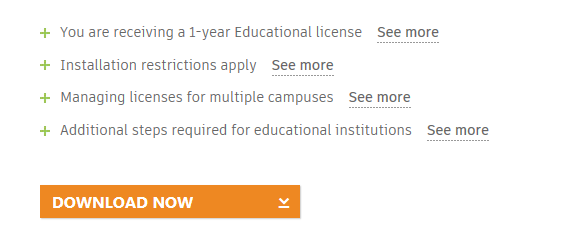
Further information about AutoDesk’s response to Covid-19 can be found here.
