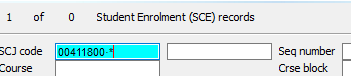Helpful Tips When Using SITS Remotely
Article Number: 1068 | Rating: Unrated | Last Updated: Tue, Mar 24, 2020 4:29 PM
Handy tips when using SITS remotely
Aimed at: "Edinburgh Napier’s staff"
We've put together some handy advice for common issues people are running into when using SITS remotely.
Accessing a SITS Screen
If you're unable to retrieve a SITS screen in the usual way, then click Run or hold down the SHIFT Key and press ENTER. Either of these actions should retrieve the screen.
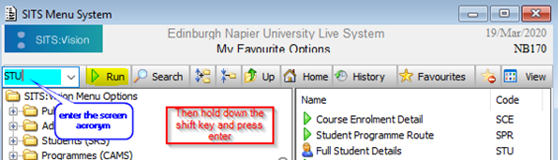
Using the Wildcard * Function
the Wildcard symbol may not work from a keyboard without a Numerical Keypad. An alternative way to access this is to Right Click in the field you want to add the symbol. You should be presented with a Insert Wildcard option before selecting Any Characters (*)
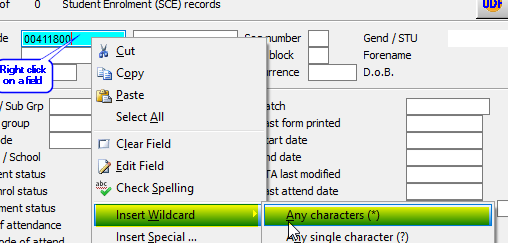
The Wildcard should then display as below, allowing you to retrieve the record.