Why can’t I run programs downloaded in the Internet Explorer or Edge browsers on University Windows 10 PCs?
Why can’t I run programs downloaded in the Internet Explorer or Edge browsers on University Windows 10 PCs?
Aimed at: Edinburgh Napier’s staff
If you attempt to run a program (application) that you’ve downloaded in either the Internet Explorer or Edge browsers by selecting the ‘Run’ option at the bottom of the browser window, the program won’t launch and you’ll see an error message similar to the following:
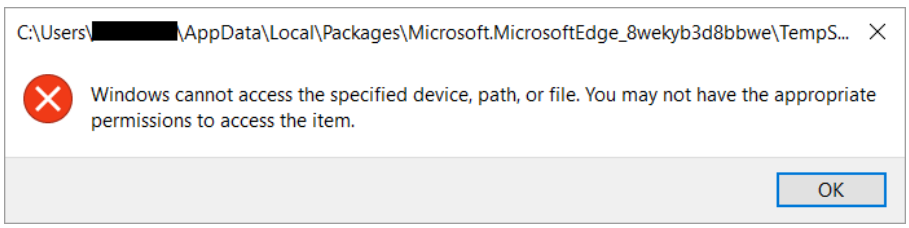
This is because in order to satisfy the requirements of the University’s Cyber Essentials Plus certification, the Internet Explorer and Edge browsers are not allowed to run downloaded programs directly. Instead, users of these browsers will need to select the ‘Save’ option at the bottom of the browser window, locate the downloaded program in File Explorer and then launch it from there.
The Google Chrome and Mozilla Firefox browsers installed on University Windows 10 PCs are not affected by this restriction.
