How to I print in colour from an Apple Mac to the Follow Me Q?
Article Number: 619 | Rating: 3/5 from 2 votes | Last Updated: Thu, Apr 22, 2021 4:12 PM
How to I print in colour from an Apple Mac to the Follow Me Q?
Aimed at: Edinburgh Napier’s staff
From your open document:
- Click File then Print
- Select the Follow Me Q. Depending upon the application you are working in you may need to click Show Details, Advanced or More Options to view the Xerox Features option.
- Once you find it click Xerox Features to continue.
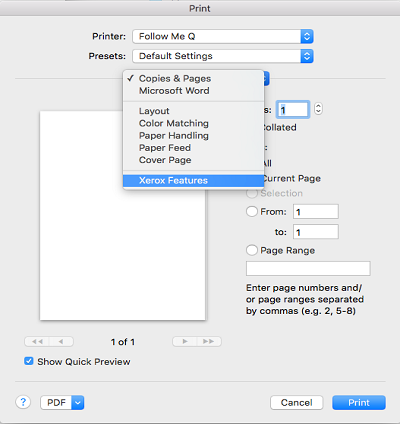 |
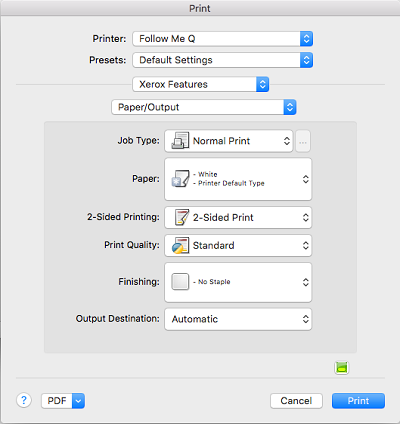 |
The new window should have a second drop down menu directly below Xerox Features:
- Select Colour Options and you will be presented with a number of colour settings. Choose Automatic or Vivid Colour and click Print.
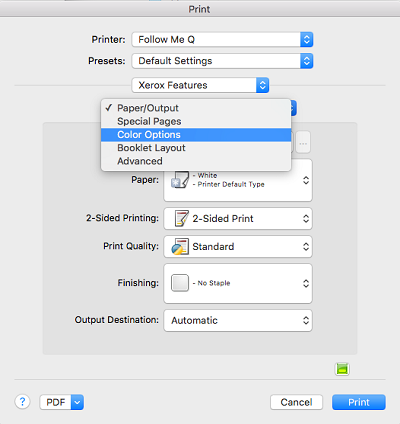 |
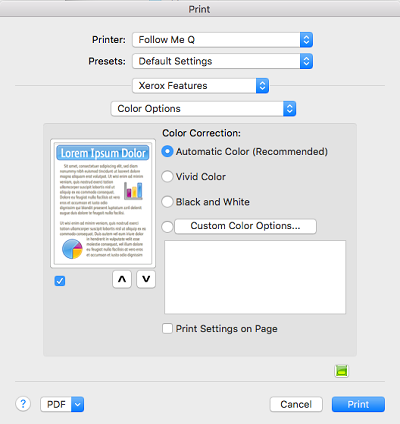 |
 785.16 KB )
785.16 KB ) 