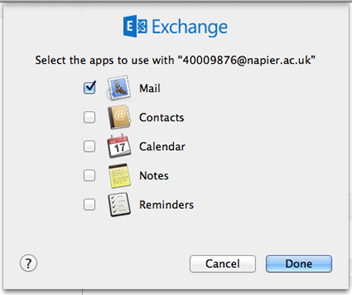How do I configure my Mac Mail client to access University email?
Article Number: 304 | Rating: Unrated | Last Updated: Wed, Feb 21, 2018 9:22 AM
How do I configure my Mac Mail client to access University email?
Aimed at: Edinburgh Napier’s staff
1. First open up Mac Mail and add a new Exchange account.
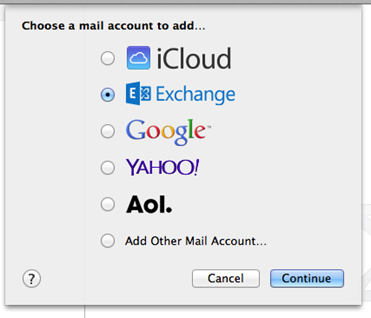
2. Select Exchange > Continue
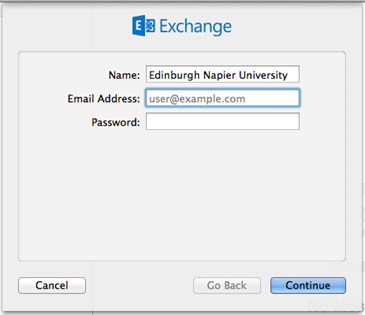
3. Enter the following details -
- Description: Edinburgh Napier University
- User Name: Your Username in the format of LoginID@napier.ac.uk
- Password: Your University Password.
- Server Address: outlook.office365.com.
- Click Continue: This might take a minute to go through.
4. You should receive a similar confirmation as below, click on continue.
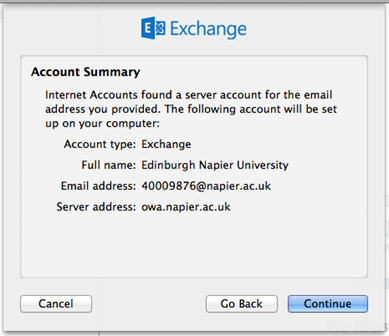
5. Select which items you would like to synchronize and then click done.