How do I log out of the new Multi-Function Devices (MFDs)?
Article Number: 1031 | Rating: Unrated | Last Updated: Tue, Jun 1, 2021 4:44 PM
How do I log out of the new Multi-Function Devices (MFDs)?
Aimed at: Edinburgh Napier’s staff
To log out of the new MFDs, either:
- Scan your Staff card, or
- Click on your username / log ID on the top left and click Log Out, or
- Click on the Log out icon on the touch screen:
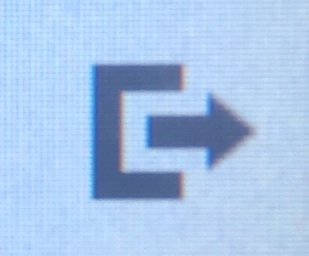
Find out more about the MFD replacement project, on the MFD Project Page.
