How do I change the DNS settings on Windows 7?
Article Number: 916 | Rating: Unrated | Last Updated: Wed, Jan 30, 2019 12:16 PM
How do I change the DNS settings on Windows 7?
Aimed at: Edinburgh Napier’s staff
How to change the DNS settings on Windows 7:
- Go to the control panel in your computer

- Choose “view Network status and tasks”

- Click on “Local Area Connection”
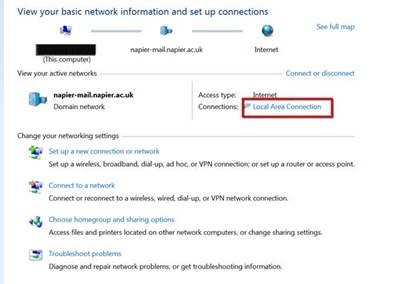
- Click on “Properties”

- Select “Internet Protocol Version 4(TCP/IPv4) and click “Properties”
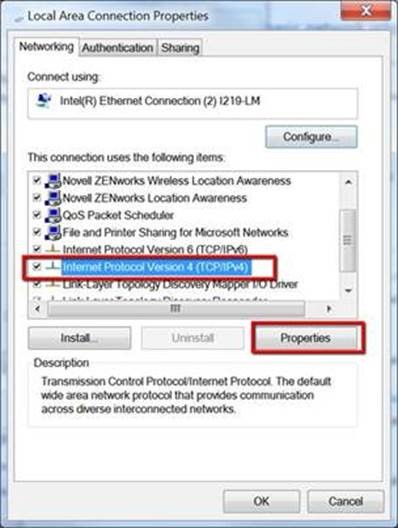
- The DNS Settings should look like this, if different change them back.

