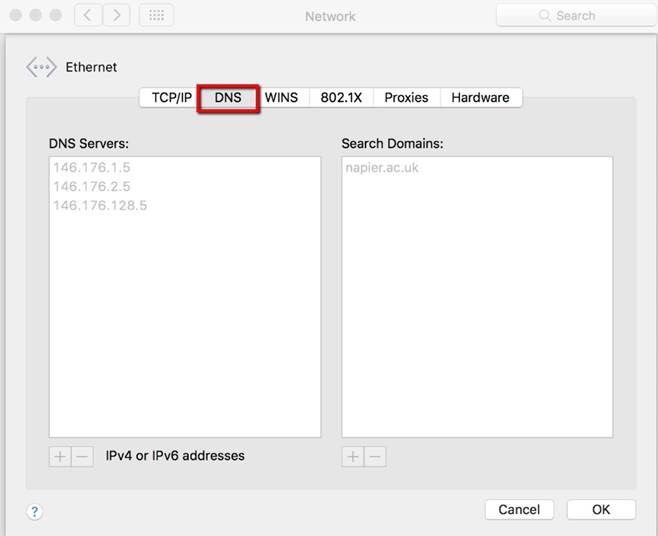How do I check DNS settings on an Apple MAC?
Article Number: 918 | Rating: Unrated | Last Updated: Thu, Jan 31, 2019 10:19 AM
How do I check DNS settings on an Apple MAC?
Aimed at: Edinburgh Napier’s staff
- Click on System Settings icon

- Click on Network

- Ensure that Ethernet is selected. Now click on the Advanced button.
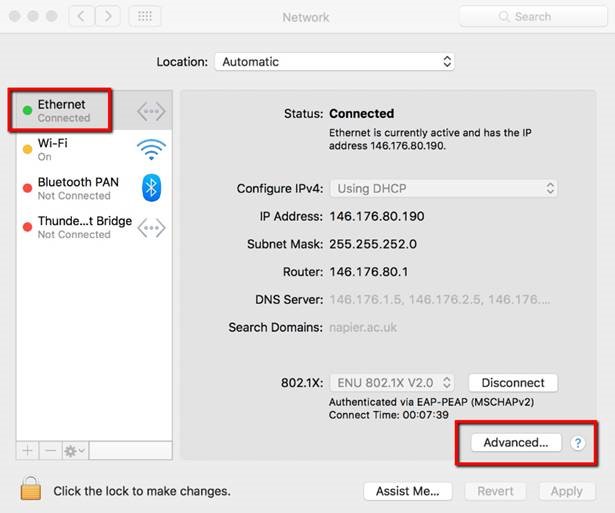
- Click on the DNS tab. Your DNS settings should be as follows: