How do I report suspicious email via Microsoft Outlook?
How do I report suspicious email via Microsoft Outlook?
Aimed at: Edinburgh Napier’s staff
To report suspicious email messages via the Microsoft Outlook desktop mail client:
- From your inbox highlight the message and select the Report Message (!) button located on the upper-right corner of the screen:
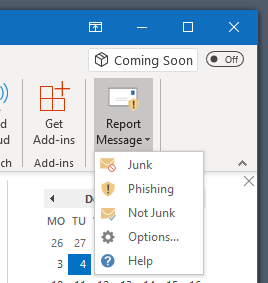
- Select the category of suspicious email (i.e. junk, phishing - see further information below)
-
Junk email: Spam / junk email messages are messages that you don't want to receive that may be advertising products you don't use or find offensive. If you choose the Junk option, a copy of the message may be sent to Microsoft to help update their spam filters, and the message will be moved from your Inbox to your Junk Email folder.
-
Phishing emails: Phishing is the practice of luring you into disclosing personal information, such as bank account numbers and passwords. Often phishing messages look legitimate, but have deceptive links that actually open fake websites. If you select Phishing, a copy of your message may be sent to Microsoft to help update their filters, and the message will be moved from your Inbox to your Junk Email folder.
-
Legitimate emails: If you know the sender and you're expecting the message, or if you receive a message that's mistakenly marked as junk, you can use the Report Message add-in to mark the message as Not Junk. This will move the message from the Junk Email folder back to your Inbox.
-
- Confirm your selection.
Changing the Options
You have the option to send the message to Microsoft - if you do send the message to Microsoft, then the entire email will be sent to them for analysis.
By allowing the messages to be reported, the suspicious email will be sent to Microsoft to keep their junk mail filters updated which in turn will reduce the impact of junk, spam and phishing emails to all our inboxes.
To change the Options:
- From the Report Message menu choose Options:

The following screen will appear:

- Choose your preferred option (further information is below) and click Save.
Once this setting is set and saved, then you do not need to do it again, this will now be your default setting (you can go back into Options and change it).
If you update the Options to choose to send a report to Microsoft:
- On clicking the Report as Phishing/Junk option, you will be asked to confirm that you wish to report this email message to Microsoft - choose "Report" or "Don't Report" as preferred.
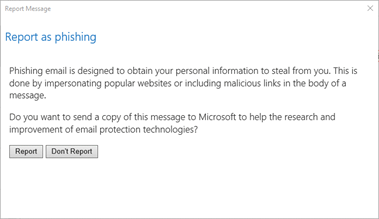
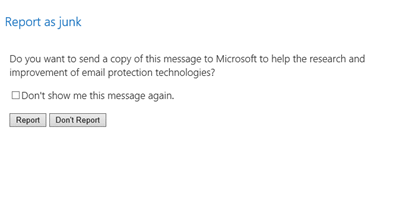
- For Junk messages – the message will be moved to the “Junk” folder.
- For Phishing messages -the message will then be moved to the “Deleted Items” folder.
If you update the Options to choose NOT to send a report to Microsoft:
- When clicking on a message and classifying it as junk or phishing, the message will not be sent to Microsoft.
- The message will be moved to your junk folder (if Junk is selected) or the deleted items folder (if Phishing is selected).
