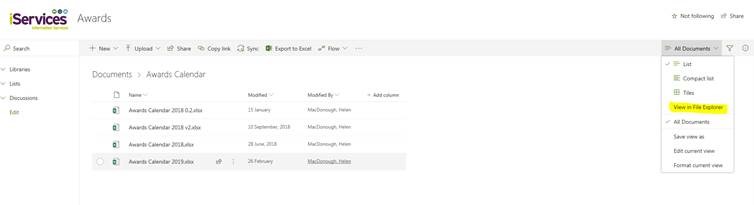How do I view my SharePoint documents or document libraries in File Explorer view (Office 365)?
Article Number: 957 | Rating: Unrated | Last Updated: Thu, May 30, 2019 11:59 AM
How do I view my SharePoint documents or document libraries in File Explorer view (Office 365)?
Aimed at: Edinburgh Napier’s staff
This article applies to Office 365 - SharePoint. For further information please visit the Staff Workplace to the Cloud Project page.
This can only be done using an Internet Explorer browser.
- From your Documents Library, click All Documents and choose View in File Explorer: