How do I edit my Web Parts in SharePoint (Office 365)?
Article Number: 963 | Rating: Unrated | Last Updated: Tue, Jun 11, 2019 2:18 PM
How do I edit my Web Parts in SharePoint (Office 365)?
Aimed at: Edinburgh Napier’s staff
This article applies to Office 365 - SharePoint. For further information please visit the Staff Workplace to the Cloud Project page.
You may need to manually update your Web Parts once your SharePoint site has been migrated to the Cloud.
If you see “Web Part Error” on the landing page of your SharePoint Site please following these steps to update or change your web part settings:
- From the SharePoint site click Page:
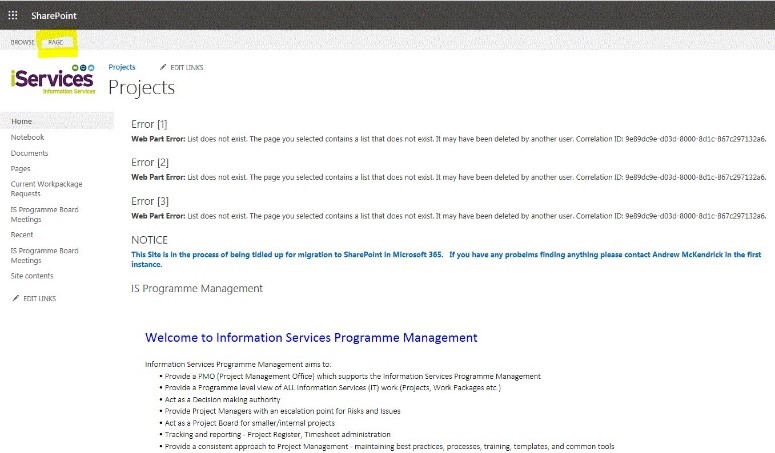
- Choose Edit Page:
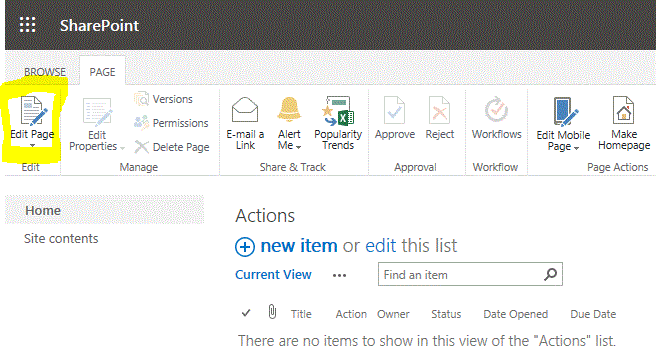
- You will then be able to delete or edit each Web Part individually:
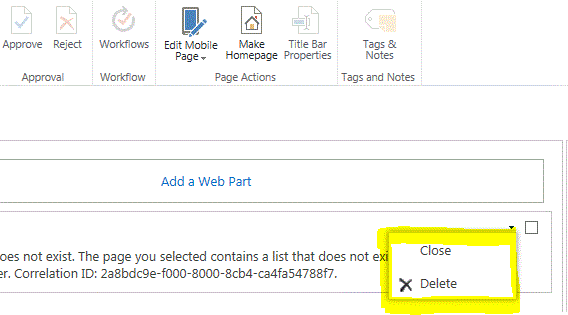
To add a new Web Part:
- Add the Web Part via the ribbon, or click on the ‘Add a Web Part’ link within the body of the site:
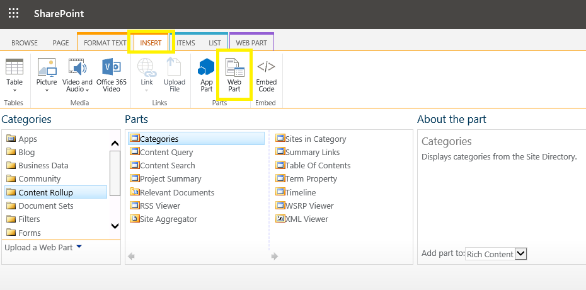
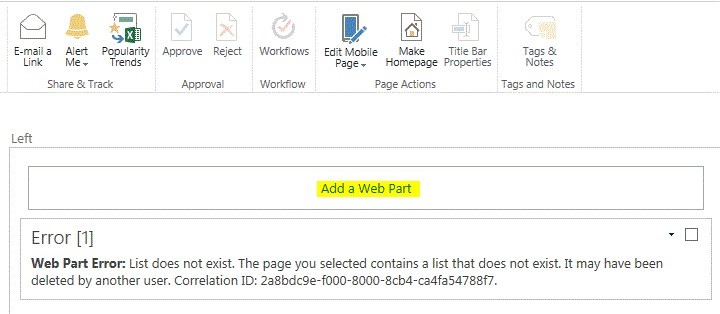
- Select the type of Web Part that you are looking for:
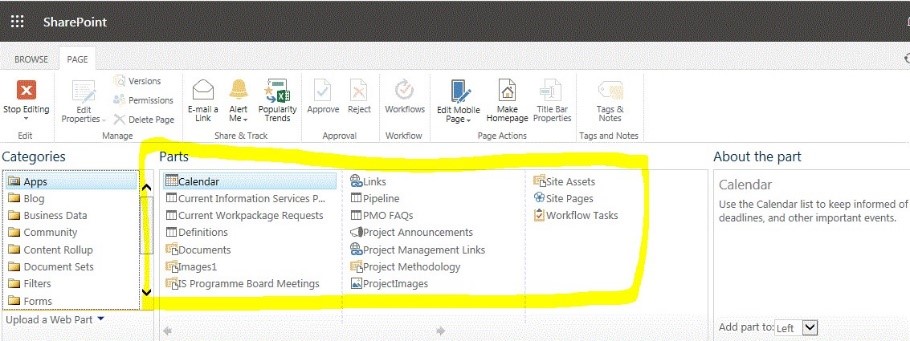
- When you’re finished click on ‘Save’ or ‘Stop Editing’:

