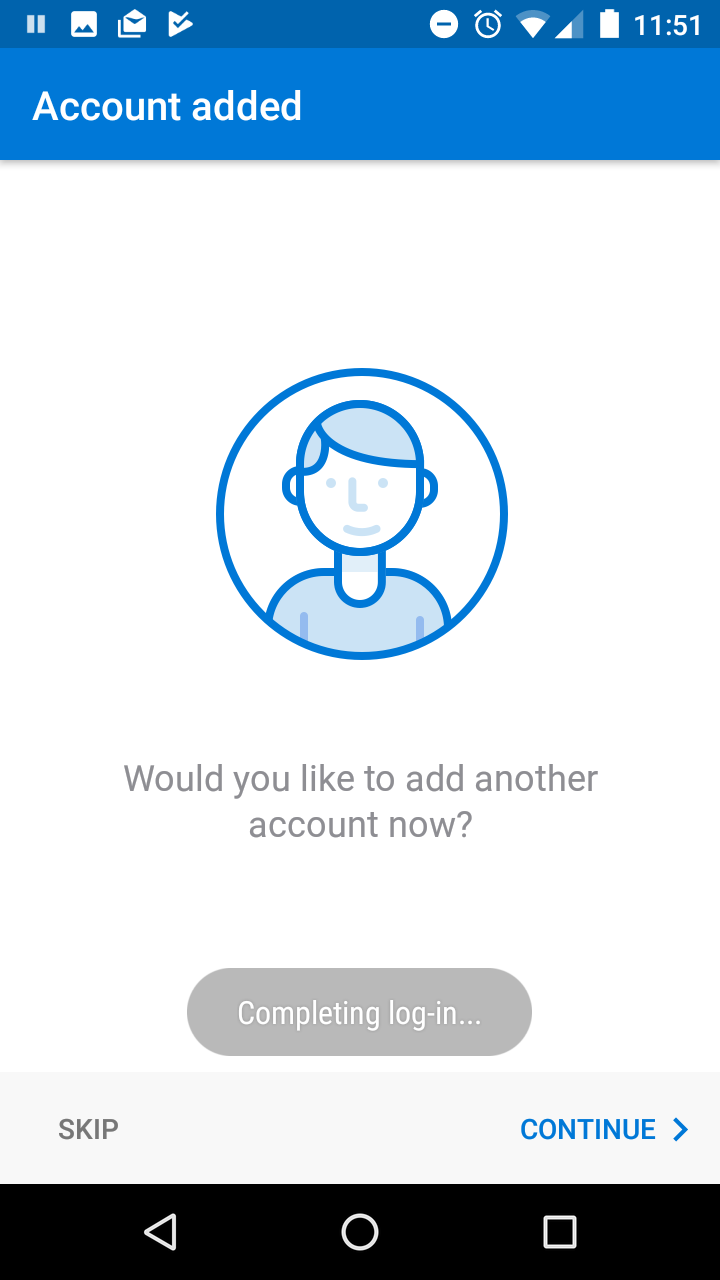How do I access my Office 365 account via the Outlook App?
Article Number: 801 | Rating: Unrated | Last Updated: Wed, Apr 28, 2021 3:58 PM
How do I access my Office 365 account via the Outlook App?
Aimed at: Edinburgh Napier’s staff
Before you start, you should download the Outlook App from your device's App Store - find out more...
Once you have downloaded the App:
- Tap to open the Outlook App, the following screen will appear:
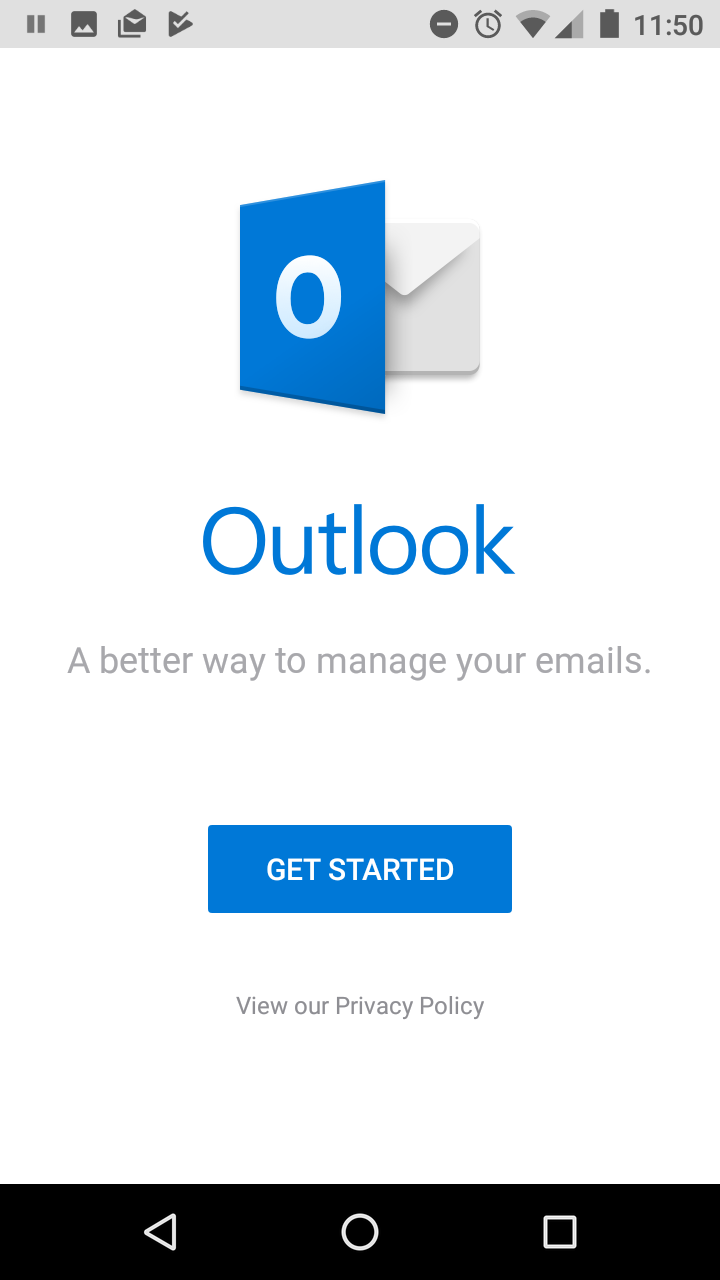
- Click Get Started and then Add Account:
- Enter your University email address and choose Add Account.
- You will be prompted to log in to the Edinburgh Napier network, enter your University email address and password and click Sign On:
- Your account will be added: